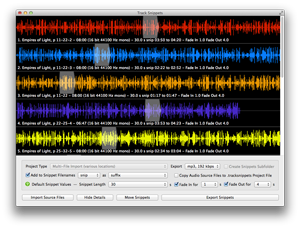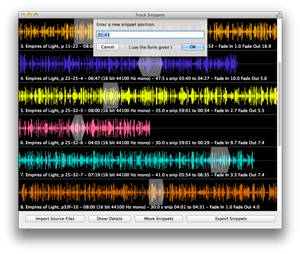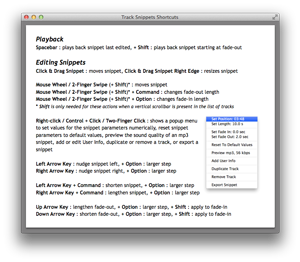Track Snippets for Mac and Windows
Online retailers like iTunes, Amazon, CD Baby, and others give visitors a chance to hear short previews (snippets) of audio tracks before buying an album or audiobook. Track Snippets lets you create these previews from your audio tracks, fast. It imports a wide variety of audio formats, gives you exactly and only the tools you need to prepare your snippets, and exports .wav, .mp3 (in a wide range of bit rates), .ogg, and the iPhone ringtone format, .m4r. Tedious work that would normally take hours with conventional DAW software can be pleasantly done in a matter of minutes with Track Snippets.
- Download the latest version of Track Snippets (zip) — MacOS 10.10 or Windows 7 minimum